Need to increase video views? You’ve come to the right place. Selecting the right video keywords for YouTube is imperative for video SEO success. In this post, we will go in-depth on YouTube SEO through video keyword research and review video keyword placement on YouTube covering all of the essentials.
Video Keyword Research
It’s important to know that keyword search volume on YouTube because it significantly differs from Google Search. On Google search, you often find many B2B products and services that don’t exist on YouTube, but on YouTube, you will find a lot more animal videos.
Here are the best methods to find YouTube keywords:
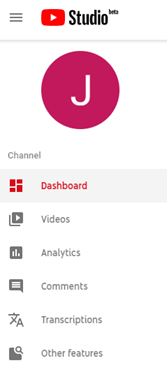
This is YouTube’s own analytics platform that will show you how your current videos are being found from which channel and also from which keyword. From digging into the analytics section, you can see that your video may be attracting traffic for two types of searches. For example, if you saw that your cat video collected “cats boxes” and “funny cats,” but you saw that the majority of your traffic came for “cats boxes”, you may want to create more funny cat videos with cats in boxes. You can also use the keywords in YouTube Studio to better develop the video description.
2. YouTube Autocomplete Suggestions:
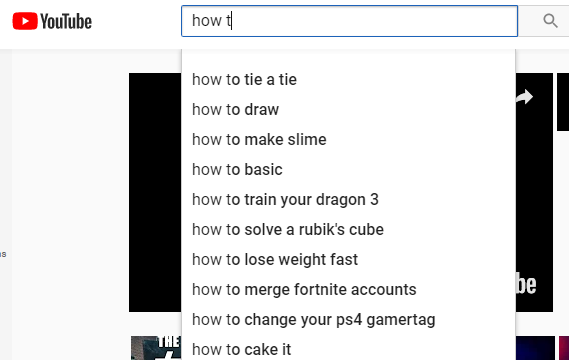
Autocomplete suggestions is an effective way for understanding related keywords and topics because most people search and find videos through YouTube Search instead of Google Search. According to similarweb.com and alexa.com, Youtube ranks #2 in the world with 10-20% of traffic leader than coming from search. Autocomplete suggestions from each platform directly reflects accurate associated searches to each platform respectively between Google and YouTube.
This is a free Chrome extension that allows you to analyze competitor videos and show you where videos have moved in ranking and for which specific keywords videos are ranked. It’s a very powerful tool to keep tabs on what the competition is doing and to see how videos have been optimized for improving ranking.
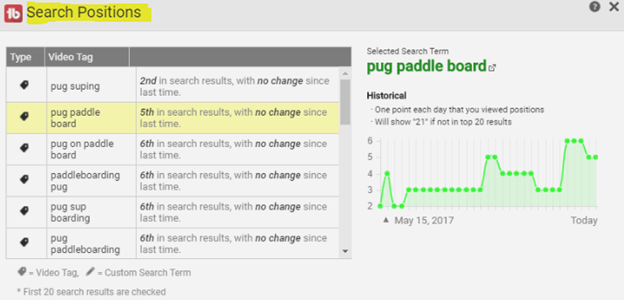
How to use your YouTube Keywords for Ranking:
Once you have your keywords and are able to group keywords for your digital video strategy, you should place keywords in the following areas to increase YouTube ranking:
- The video description. In general, the description should house most of the keywords, but specifically within the first 125 characters of the description because that section is only section visible on YouTube’s SERP. However, make sure that it’s not too redundant to the title of the video but supports the title. When deciding the length of the description, make the description over 200 words for each video. With a longer description YouTube is likely to suggest your video to more targeted traffic and videos with better understanding of which video longtail keywords are associated with the video.
- YouTube Video Tags are less important than the description but include your target keyword and around four other tags to accurately notify YouTube where you think the video should list.
- Say the target keywords in each video. It’s estimated that YouTube will understand over 90% of what you say in videos and accuracy can be taken to near perfection by uploading the transcript so that contextually YouTube can confidently recommend your video to specific searchers.
- The Channel YouTube About Page Description is another place that can help your channel appear in video search results, which in turn will help increase video views and gain subscribers.
- Optimize video SEO for playlists by using long tail keywords to initially rank higher for niche searches. If you select more general keywords for your playlist, you will need to out-compete other playlists, which can sometimes be an impossible or very difficult task.
- Also Include your target YouTube Keyword in the video title because the video title will be able to match what the user searches for. This is a given in most cases, but don’t forget.
Before creating your next video, be sure to strategize keywords into your video plan. All videos are tied and connected through keywords.
Jared Lee

